
WhatsApp, the highly-popular messaging app, has a lot of different opportunities for business managers. They can connect with new and existing clients and enhance their brand.
One of the ways in which brands can improve this connection is by investing in CRM. And thats means WhatsApp CRM as well.
What is a WhatsApp CRM?
WhatsApp CRM is an application that brings together WhatsApp conversations carried out with customers, relevant lead information and workflow capabilities.
CRM (Client Relationship Management) is a key system for any business. That is, your digital workspace needs to be organized to function properly. And one of the ways to achieve this is by categorizing and collecting customer behavior. A WhatsApp CRM enables you do this straight from WhatsApp conversations.
Why implement WhatsApp CRM?
However, these standalone platforms are not always ideal. Nowadays, a fulfilling digital workspace has to include the main points of connection with customers. Hence: WhatsApp CRM.
Considering WhatsApp has billions of unique worldwide users, customer-facing teams should offer their services there. When you set up an official brand WhatsApp account, your clients can reach out easily.
Then, as conversations happen, you need to find a good way to organize and sort the information gathered through the app. This information will be valuable both for immediate action and for future decisions.
Which departments need WhatsApp CRM?
After setting up WhatsApp for your company, you might wonder when and how CRM matters. Here are a few examples:
Marketing
A WhatsApp for marketing teams is a great way to reach out to new potential buyers. However, when messages aren’t applicable, they tend to get ignored. So CRM can be a great way to make sure you’re finding the right audience.
Say you’re creating a social media campaign with a link to your WhatsApp page. By doing some A/B testing through CTAs and targets, it’s possible to determine some data about which customers connect with your products and services.
Of course, you can monitor how many people click on the ad and send a message on WhatsApp. However, there are more robust tools dedicated to CRM.
Sales
Your brand strategy should include a WhatsApp for sales teams. In fact, WhatsApp itself offers great resources for sales through the Business App. Catalogs, business hours, and auto-replies are great for enhancing sales rates.
However, how can you track the success? That’s where CRM comes in. With the right tools, you can monitor what kinds of products are purchased more often, for example.
That being said, it usually requires exporting the WhatsApp Business App’s information to another platform, which takes time. So the ideal solution is to bring CRM to WhatsApp itself. That way, you can check in real-time.
Customer Service
Your customer service team might be the one receiving the most WhatsApp messages. That means the process gets confusing, given that agents have to check each chat individually.
However, your WhatsApp for customer service could be better with CRM add-ons. Instead of focusing on single chats, agents can see each customer’s profile. That way, they can check for previous interactions and queries, purchase history, and more.
It’s also more productive when developing documentation. A CRM system allows your team to build a registry of solutions. Then, when browsing in the future, it’s easier to check for help.
Key features of a good WhatsApp CRM system
Before looking for the right WhatsApp CRM solution, it’s important to understand the features you’re looking for.
Project management tools
WhatsApp, in itself, is a pretty straightforward platform. It’s a multimedia chat app with individual conversations. That means if you want to implement WhatsApp CRM, it has to be a more robust system.
Say, for example, your sales team is trying to close a deal to send merchandise to stores. Your agents need to be able to check each representative’s profile. They should also see the tasks attached to each deal. The manager, on the other hand, needs a full view of current deadlines and task assignment capability.
On WhatsApp, this isn’t possible because information is scattered through chats. So a WhatsApp CRM system has to transform these chats into actionable tasks. Then, the manager assigns them accordingly.
Data reports
Of course, you need to know the data about your conversations. How good are your customer service metrics? How many potential clients leave their carts at checkout? Which marketing campaign works better?
Your WhatsApp CRM tool must include frequent data reports and/or an analytics panel. That way, you can monitor any changes and develop better strategies in the long run.
Workflow flexibility
Your WhatsApp CRM should be adaptable to your workflow needs. Meaning: the information is well-organized, accessible, and usable in different stages of your tasks.
This is even more relevant when multiple teams work on the same information. For example, as your customer service team receives error complaints, this CRM data could be used by the IT team to solve them.
Again, the standard WhatsApp apps aren1t able to foster this kind of collaborative environment. Instead, your agent has to copy and paste the query into internal communication to get help.
Custom fields
Finally, your WhatsApp CRM should be flexible enough that you can customize it to your team’s needs. When a business interacts with customers directly on WhatsApp, their profiles are based on previous interactions. But if your company does B2B business, it might need extra fields, such as company name, job title and seniority.
Best practices when doing WhatsApp CRM
There are a few good practices to keep in mind when doing WhatsApp CRM.
Safety and privacy
The first one is the type of data you collect. All information should be compliant with regional privacy laws, such as GDPR. When setting up your ads and contact pages, you should be clear on why the information is required.
Secondly, you must follow good security practices when dealing with sensitive information. Pay attention to any endpoints and data leak risks and review everything periodically to avoid mishaps.
Message volume
Another key point that ensures your CRM is productive is a no-spam policy. Make sure interactions are relevant to customers and fulfilling. If you use CRM to send mass messages, your clients will either ignore them or get a bad impression.
Instead, make sure you use the CRM tools to build segmented lists. Those can be great assets for personalized WhatsApp interactions.
Turn Gmail into your Team’s Workspace.
- 2.5x faster email responses.
- 20 hours less spent per month, per team member.
- 40% more deadlines achieved and happier teams.
How to set up WhatsApp CRM: 3 methods
Now that you know how important CRM is when interacting with customers on WhatsApp, the next step is building your system. There are three different ways to do it:
1) Importing WhatsApp data into your CRM
The first method is simply using a data export tool and migrating all your WhatsApp chats to a CRM platform. There are multiple software options, such as WAXP, that export conversations, labels, and groups. Here’s a look:
Afterward, you import this file into a platform of your choice. For example, when using CRM to develop campaigns, you might look into CRM tools for marketing agencies.
Of course, this method has an issue: the export/import process needs to be done periodically to update the data. The main advantage, however, is that if you’re already using a CRM tool, you don’t need to switch to bring WhatsApp to the mix.
2) CRMs with WhatsApp integration
A more dynamic method is picking a CRM tool with WhatsApp integration. Usually, they offer a native connection or Zapier integration with your WhatsApp Business profile. There are even free CRM Gmail tools, such as Zoho CRM, that help you include WhatsApp contacts. That way, you can manage your clients from different platforms in one spot. Here’s how it looks:
The downside is that most of these tools weren’t developed with WhatsApp in mind, so they work better on email contacts and chats. And while they offer overall CRM support, they aren’t full-on digital workspaces.
3) WhatsApp shared inboxes
The third and more robust option is implementing a WhatsApp shared inbox. A shared inbox is a collaborative workspace that allows your entire team to work together on pending tasks. With project management resources like ticketing, shared calendars and analytics included.
A team inbox on WhatsApp is accessible to everyone in real-time. That way, each agent can check chats with clients and start dealing with related tasks.
However, shared inboxes include more collaboration tools. Drag, our solution, includes task notes, shared tags and a live chat. That way, your team can document changes and @mention other team members when needed. Here’s a glimpse of the WhatsApp shared inbox workspace:
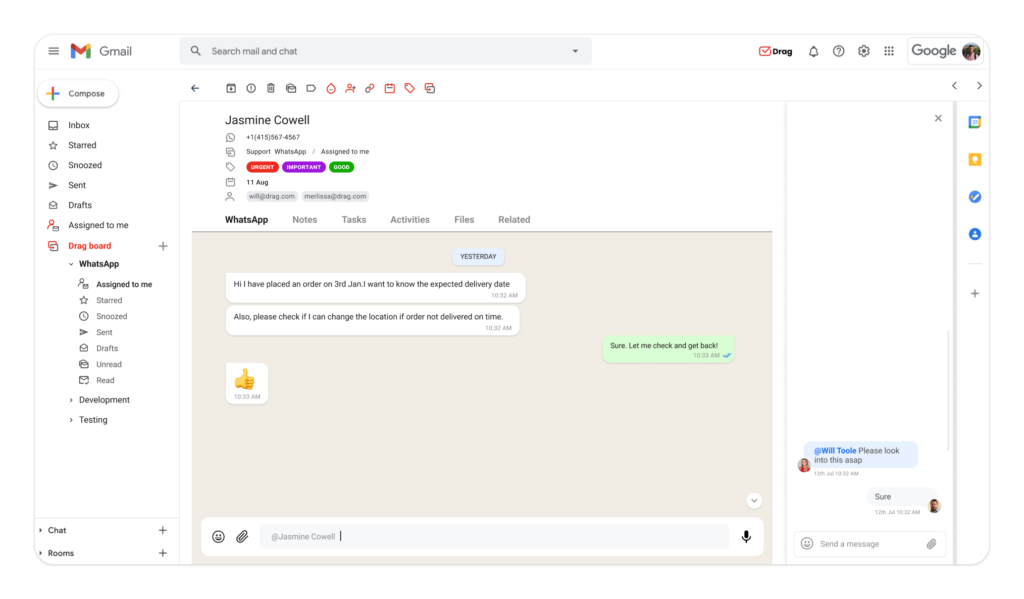
The main advantage of this method is that a shared inbox is built into your WhatsApp interface, much like a Gmail shared inbox following Gmail’s practicality. It’s just as easy as interacting with customers through chats. But with collaboration and productivity resources, the workflow is more efficient.
As for WhatsApp CRM, the shared inbox solution makes everything more accessible. All users can check customer profiles and history. The same for calendars, deadlines, and activity logs.
The impact of WhatsApp CRM
As your communication strategy grows, it’s crucial to find better ways to connect with customers. Using WhatsApp for CRM is a great way to benefit from the app’s popularity.
Being on WhatsApp helps your company bring awareness to its products and services and connect with customers. A WhatsApp CRM add-on, such as a shared inbox, can take it to a new level of organization and data-driven strategy.
Turn Gmail into your Team’s Workspace.
- 2.5x faster email responses.
- 20 hours less spent per month, per team member.
- 40% more deadlines achieved and happier teams.









