
WhatsApp is the most used chat app across the world – and for good reason! Since it’s flexible, adaptable to multiple platforms, and easy to send files with, people have been opting for it in terms of personal communication. However, companies can also benefit from it, establishing WhatsApp for multiple departments in their organization and setting up client-facing spaces, such as WhatsApp for Sales Teams.
WhatsApp is a great tool to fully connect with your clients: it’s a platform that’s easily accessible, part of their routine and user-friendly. With that in mind, it makes sense to invest in WhatsApp for sales agents, so that they can meet the customers where they’re at.
Many company owners and managers aren’t aware of the various benefits having WhatsApp for multiple numbers gives them. By making sure their personal conversations stay separate from their direct reach to clients, everything is easily accessible in the right place.
But that are some extra questions during this process, especially for teams that weren’t familiar with WhatsApp as a business tool to begin with. For example: what’s the best way to connect WhatsApp with your existing workflows? Which features can be done directly from the app? Is the WhatsApp ecosystem the right one for every sales team?
Besides, some teams require extra resources and they might wonder if it’s possible to manage, assign, and automate tasks when you’re primarily using WhatsApp to communicate with clients.
In this article, we’ll explore the main ways sales teams can benefit from using WhatsApp for multiple numbers and having the right tools attached to it.
4 reasons why WhatsApp for Sales Teams enhances your reach
Creating a shared WhatsApp for your team to work with is a game-changer. Here are a few of the main advantages of this system for the daily workflow:
1) You can use it along with other tools
One of the major advantages of using WhatsApp for sales teams is its seamless integration with various other tools. For instance, you can create a custom WhatsApp link and add it to your ecommerce page. When customers are browsing your website, they’ll have an easy way to reach out.
Another key point is that you can set up a professional WhatsApp for multiple numbers attached to your company, which helps you show a better communication strategy. For example, when messaging with the customers, the sales agents realize the query is more in line with the IT experts. Then, instead of having to manually move the chat internally, they can simply direct the customer to the right representative for expertise.
That means sales teams can handle different customer inquiries, manage leads from various sources, and streamline their communication processes, leading to more efficient and effective sales strategies.
2) Customers can view your catalog
The catalog function is a great advantage when using WhatsApp for sales. There’s a native option to showcase any products and services you offer. When clients message your company, all they have to do is click on a button and it’ll show everything they need, including prices and pictures.
This can be a time-saver, especially when working on WhatsApp for multiple numbers. For example, say your software company offers different kinds of subscription models, designed specifically for B2B and B2C sales. One agent might be responsible for B2B deals and another, for B2C. If you set up a single account, this can get cluttered and hard to follow.
On the other hand, if you define WhatsApp for multiple numbers differently, you can design a catalog that reaches the specific segment of clients each account is interacting with.
3) There’s an easy and secure checkout
While it can be interesting to shoe the products and services you have to offer, the next step is actually closing the deals. Usually, the sales team would have to lead clients to external payment and subscription platforms, linked to the company’s pages.
However, with the Business profile, you can manage sales via WhatsApp for multiple users at the same time, without them having to leave your conversation. So when the customer reaches out, it’s much more practical to answer their questions, direct them to the ideal option, and finalize the sale. Here’s a look into the checkout functionality:

source: WhatsApp
4) WhatsApp helps you guide the buyer’s journey
Considering that WhatsApp is a much closer communication channel, it can also lead to a better, more consistent relationship with new and existing customers. When you implement WhatsApp for multiple users, you can help your agents stay more alert to any communication with potential buyers at different stages of the sales process.

source: WhatsApp
They can provide custom recommendations, send reminders about abandoned carts, follow up on previous interactions, offer promo codes based on the client’s latest purchases, and much more. This level of personalization and attention to detail helps customers feel heard and connected to the products, turning prospects into loyal customers.
With Drag, you can set up WhatsApp for multiple numbers
- 2.5x faster email responses.
- 20 hours less spent per month, per team member.
- 40% more deadlines achieved and happier teams.
How to set up a WhatsApp for Sales Teams
Unknowing business owners might look into creating a standard WhatsApp account for their company. However, there’s an alternative, WhatsApp Business, a platform specifically designed to help small and medium-sized business owners separate communication channels and define WhatsApp for different numbers: their personal ones and the company’s.
Creating a professional WhatsApp for Sales teams is just as easy and user-friendly as a personal account. The only difference is that it allows users to make use of professional resources, such as linking multiple devices, selling products, and offering your customers a secure checkout process.
Here’s how to start:
- You can download the WhatsApp Business app on iOS and Android
- Add your primary phone number to set up an account
- You’ll receive an SMS to confirm the number
- Set up a Business profile, with your avatar, short description, category, and other contact information (if you have a physical store, don’t forget the address!)

source: WhatsApp
Setting up a product catalog
The next step is showcasing the products and services your company offers. Again, it’s a pretty straightforward process. Here’s a step-by-step:
- Open your WhatsApp app
- Click on the Options icon at the top
- Select Catalog > Add new item
- Upload up to 10 images from your phone’s roll
- Add the product or service’s name, price and description
- Click Add to catalog
Now, this product or service will be available directly on your profile for customers to view.
Accessing WhatsApp for multiple users
Now, after you’ve set up your professional account, it’s time to concede access to WhatsApp for multiple users. These are the team member that’ll be responsible for keeping up with customer’s queries, so they need to have a full view of what’s going on.
Luckily, it’s a simple guide:
- Open WhatsApp Business on the phone connected to the account
- Click on Tools > Meta Verified > Linked devices
- Select Link device
- Use your phone to scan the QR code on the device you want to connect
- Give the device a name
After you’ve done this with the entire team, you’ll be able to assign messages to each individual device, attached to one agent. To manage and assign chats:
- Open your chat list
- Click and hold the chat(s) that you’ll assign over
- Click on more options > Assign chat
- Select the assignee agent and Save
After going through this process, you are fully set up with WhatsApp for multiple users. Now, the team can stay on top of incoming chats and solve questions and concerns easily, which will help increase your customer service metrics and lead your agents to develop better relationships with clients.
The limitations of WhatsApp for Sales Teams
While WhatsApp Business offers great tools for accounts managed by a small team, it still doesn’t include all the resources needed to fulfill the daily tasks of a sales strategy. Here’s why:
You can’t use one WhatsApp for multiple numbers
While you can share your WhatsApp Business account with other agents on your team, the process is still somewhat tied to one single account. That is: if you have multiple points of contact for your customers (for instance, if each agent has their own phone number), you can’t switch between them on the app.
So if a team member uses WhatsApp for multiple numbers attached to the company, they need to log into different devices, making the entire process much harder. Besides, if there comes a need to share between accounts or ask another team member for help, this has to be done through WhatsApp chats, which can get confusing in the long run.
The devices are limited
You’re able to allow access to your WhatsApp for multiple users, but it’s limited to 10 devices. So if an agent logs into their phone and laptop, that means there’s one less spot available. This isn’t as worrying for smaller teams, but it can get frustrating as more people log into different devices.
Besides, the syncing process has to be done manually for each device, via a QR code shown on the primary phone. That means that each time a user has to log out and back in, they’d have to go through this step.
It’s not easy to check ownership
The main limitation, however, is that it’s hard to acknowledge accountability. When you share your company’s WhatsApp for multiple users on your sales team to join, it’s easier to assign them new conversations with customers. However, since WhatsApp works in individual chat threads, it’s hard to keep up with what’s going on.
Managers, when checking the status of current tasks, have to open each conversation and click on messages sent to see which user has sent it. So keeping up with the teams’ productivity is a counterproductive task. This makes it much harder to balance workloads and assign tasks accordingly. This can lead to growing issues in your workflow in the long run.
Using a shared WhatsApp inbox for sales
A solution to WhatsApp Business’ limitations is implementing a more complete digital workspace, connected directly to your messaging app. That way, you can check incoming chats and define your tasks accordingly, without ever leaving your inbox and easily assigning them to other team members.
That’s why you should create a shared WhatsApp for teams and transform a simple account into a collective mailbox with a tool like Drag. Drag is our shared inbox solution that enhances your email and messaging platforms.
Traditional WhatsApp inboxes show message threads and they aren’t intuitive to organization. With Drag, however, you have project management resources: your tasks are now cards and they can be assigned, categorized, given deadlines and so much more.
That way, you can manage your workflow easily, directly from the space you interact with your clients, cutting down on time and steps to finish your tasks. This, in turn, makes your team more productive. So adding a shared WhatsApp for sales teams can be a great chance to grow your sales and reach more customers.
Here’s how to use Drag:
- First, sign up for free and download the DragApp extension;
- Select the WhatsApp option;
- Add your WhatsApp number and confirm the connection on the app.
This is how the incoming tasks will look like:
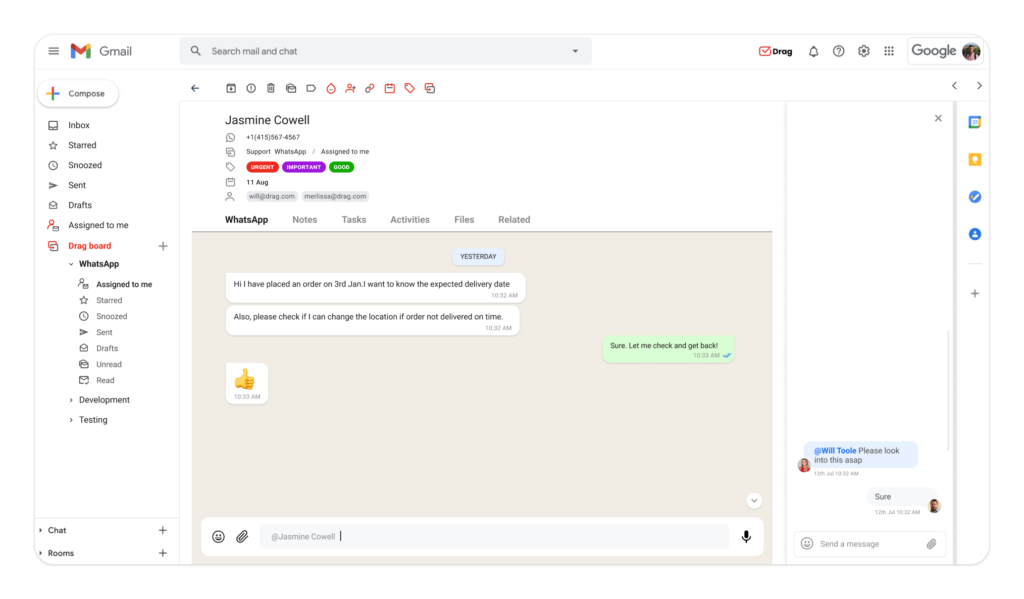
Sharing your WhatsApp with all your sales agents
Now, after adding your account to your workspace, you need to share WhatsApp with multiple users. All members of your team should have access to incoming messages so that they’re able to manage and organize their task list.
- Log into your shared inbox;
- Access Drag’s menu, then Boards > Board members
- There, you’ll see the Invite member field
- Add the emails of your team members and click Send

Why a shared inbox is the ideal WhatsApp for Sales
Besides organizing your workflow, Drag helps Sales teams with specific resources that make reaching out to clients and closing deals much faster. For example:
You can use WhatsApp for multiple numbers
A WhatsApp account is based on an individual phone number and users who have WhatsApp Business can link it to 10 different devices. However, that doesn’t account for situations in which you might need to connect WhatsApp for multiple numbers.
For example: say you have a team of five different sales agents, each with their own phone number and WhatsApp account. However, when working on tasks, they might need to collaborate. With Drag, you can create custom shared inboxes from WhatsApp for multiple numbers. Then, share them with the team, as shown above.
Now, even if a single agent is the main owner of an account, their team can chip in on tasks, upload files, and jump into a conversation when needed. For sales teams that work on different shifts or locations, this feature allows them to offer more consistent support all around.
It’s easy to keep track of productivity
Another benefit of Drag is the data reporting analytics. You can monitor data across any shared inboxes, filtering by keyword, sales agent, task card, and so on. Some of the data collected can show the current status of your sales team.
For example, by monitoring the average response time, you can check if the clients are waiting too long for a quote. Here’s how it looks:
With data reports, you can monitor your productivity in real-time. That way, you’ll avoid creating bottlenecks that lead to the loss of potential new and returning customers. With these insights in mind, you can optimize your workflow accordingly to enhance your sales rates.
Automating helps with follow-ups
One bottleneck you want to avoid is taking too long to get back to clients, especially when you’re using WhatsApp for sales. Here’s why: say a person messages you asking for more details on a product. Your team messages back, clarifying your selling point, but the client doesn’t reach out again.
A good way to make sure the customer considers your options is to make sure your products and services are easily available to them. So part of a sales team’s routine is sending follow-up messages to enhance brand awareness. However, this can be time-consuming when done at scale.
That’s why Drag has a feature designed especially for sales teams: sequences. These sequences can be applied to emails and WhatsApp messages and they work by defining a contacting cycle based on a sales itinerary.
Meaning: your team sends an outreach message to the clients letting them know about a special offer. Then, they define a delay time (a few days later, for instance) for Drag to send another message, reminding the clients. These messages can be personalized with the client’s name and company, along with other custom fields.
That way, you’ll be able to keep a consent stream of communication with your client base without having to do the process manually. That leaves more time to focus on priority tasks and closing deals.
Is WhatsApp for sales teams the right option?
Yes, but with extra tools. If you need to use WhatsApp to conenct woith clients, boost products or include all your team members in one shared workspace, you can benefit from WhatsApp’s standard platform, but it won’t fulfill all your needs.
Instead, to make sure it’s the ideal way to connect with new and existing customers, the best plan of action is to use a WhatsApp shared inbox. That way, your agents will be able to reach out, close sales and increase your company’s presence in the market and communication strategy.
Turn your inbox into a shared WhatsApp for multiple users
- 2.5x faster email responses.
- 20 hours less spent per month, per team member.
- 40% more deadlines achieved and happier teams.









