
A WhatsApp shared inbox, if done correctly, can be hugely beneficial to your team. Instead of forwarding messages, they can all collaborate seamlessly in the same space. But how can this be done efficiently and what are the ideal tools?
Before implementing a WhatsApp shared inbox into your workspace, you should learn about each resource and how it impacts your workflow.
In this article, we’ll explore the benefits of this method, and important caveats and help you find the ideal software options.
WhatsApp is the leading chat app worldwide, with billions of unique active users. So setting up a WhatsApp Business account for your company is key. You need to be more accessible to your customers on an app they already use.
However, your usual WhatsApp app is simply a regular inbox. Each individual chat with your customer on its own tab. Access them to get the full history, send files and images. And, of course, find out which tasks you need to complete.
What is a WhatsApp shared inbox?
A WhatsApp shared inbox is a collaborative workspace. It’s designed to see, manage, assign, and collaborate on tasks, directly from your WhatsApp chats.
Basically, it works by turning your standard chats into a digital workspace. It’s fully accessible to the whole team and agents can complete the entire workflow.
No more seeing a message and switching to another app to solve the query. Then switching back to WhatsApp to continue the conversation. They’ll be able to go through the entire cycle in the same space.
Another benefit is collaboration. When you implement WhatsApp for teams, it’s much easier to assign tasks, upload shared files, and ask for help.
There’s no need to copy the customer’s question into another chat with a team member. Agents can simply @mention them into the live chat and work together.
This keeps your inbox less cluttered, which enhances productivity. Besides, by fostering collaboration, a WhatsApp shared inbox can improve response time and other customer service metrics.
What a WhatsApp shared inbox can be used for?
Given how easy collaboration can be with a WhatsApp shared inbox, many companies have already implemented it. Especially for their customer-facing departments. But they can also enhance the team experience, making it much easier to manage their task queue. Here are some examples:
Marketing
You can have a WhatsApp for marketing teams that allows your marketing agents to reach out to more clients. By establishing an official digital brand, your company can send out better messages. The enhanced strategy will get the attention of new and existing customers.
For example, they can create a social media ad that links directly to the official WhatsApp account. Then, the marketing managers will be able to check click rates and data.

source: WhatsApp
They can also keep in contact with the client through other steps of the marketing journey, such as sending them promo codes, loyalty benefits, and others. Besides, purchase history can help segment the customers: that way, when you launch new products or update your services, you can notify the right people.
Standard account x shared inbox
The custom ads are native to WhatsApp. However, if you want to go further into the process, you need to have a WhatsApp shared inbox. With that, all of your team members can be logged into the account. This helps you keep up with incoming messages, access the analytics and, of course, assign the tasks among the team.
Sales
You can also create an account on WhatsApp for Sales teams. This department is the biggest target of WhatsApp Business accounts since the sales-heavy features can help boost conversion rates.
With an official WhatsApp account, you can create a public catalog with all your products and services. Then, if a client accesses your profile, they’ll be able to seamlessly complete their purchase. That’s due to the cart feature and secure checkout options.
This resource makes it a lot easier for small and medium-sized businesses to sell over WhatsApp. There’s no need to send deposit information or use third-party apps.

source: WhatsApp
However, there’s still a problem with using these WhatsApp features on a regular inbox. Your customers might have questions about products, services, and pricing. These questions need to be answered quickly so that they don’t lose their interest on the cart.
WhatsApp Business x shared inbox
Your standard WhatsApp Business account can only be logged into a few devices at once. If your team is growing, people need to log in and out of the account. That is neither efficient nor useful for accountability. It’s hard to know which team member is responsible for interacting with which client.
With a shared inbox, you can view multiple chats at a glance, which helps optimize the workflow. Then, as managers assign chats to each sales agent, people get their responses much faster.
These fast chats will have a higher chance of becoming purchases and deals.
Customer service
You can also enhance your relationship with clients by setting up WhatsApp for customer service teams. This should be a given, considering how popular WhatsApp is. But many companies still don’t invest resources into WhatsApp as a point of contact.
If you do, however, it’s much easier on your customers whenever they’re facing issues or concerns. Meaning: a company that makes customer support more accessible is seen as more practical by their customer base.
There are many ways in which WhatsApp itself can make your customer receive their answer faster while decluttering your inbox. One of them is quick replies.
Quick replies are a great feature that allows teams to set up a custom message based on the kinds of interactions they have with their clients. Then, they can create a shortcut and whenever a message about this subject comes in, just type “/” and you’ll see a list of shortcuts. Here’s an example:

Why add a shared inbox to customer service on WhatsApp
However, there’s still a limitation here: the shortcuts are limited to this account and the linked devices. This means you don’t have consistent messaging across the company. Unless you manually create the same quick replies with all numbers.
The second limitation is that you have to manually enter the shortcuts and edit each message accordingly.
Automation
With a WhatsApp shared inbox, on the other hand, you can create shared templates and auto responders for the entire team. You can set up custom rules and flows depending on what kind of messages your customer service gets. Here’s an example from our solution, DragApp:

Task distribution
Another challenge with customer service teams is balancing the load of tasks. When using a standard WhatsApp account, team members have to manually access each chat. Then, check out the corresponding tasks to add them to their queue. Get through each one, step-by-step, before replying to the customer and closing the ticket.
It would be much easier to have this workload balanced automatically. Which is why a shared inbox like Drag includes round-robin task assignments. With round robin, your tasks are automatically assigned based on availability. That way, a customer service agent can dedicate time to each query without any pressure.

Pros and cons of a WhatsApp shared inbox
WhatsApp is a crucial channel for your company’s communication strategy.It can be helpful in many aspects of daily interactions. There are additional tools, such as a WhatsApp shared inbox. These help you optimize the native features and work better with the platform. However, before deciding if it’s the right option for you, it’s essential to look into the benefits and drawbacks:
Pros of a WhatsApp shared inbox
- Central communication: your team can see all incoming messages at a glance, monitor their assignments and check deadlines without leaving the inbox.
- Full context: when looking into a message, agents can see interaction history and understand the context. This is an essential part of growth and the reason why you can use a shared inbox as a CRM tool.
- Better collaboration: since all your team members can see what’s happening with all chats, they can also help with current tasks. Instead of manually copying and pasting queries into parallel chats, agents can @mention each other and work together faster.
- Cost-effectiveness: since WhatsApp Business is a free app, your investment is solely the shared inbox add-on. For small and medium-sized businesses, this cost is generally on the low end. The impact on productivity, however, adds a lot of value.
Cons of a WhatsApp shared inbox
- Feature bloat: one concern when using a shared inbox tool for any platform is avoiding feature bloat. That is, tools that include many resources you might not even need for a higher price. It’s important to take a good look into what the team actually uses before committing to an expensive subscription.
- Information overload: in a practical sense, a WhatsApp shared inbox leads to a lot of information. Live chat notifications, incoming messages from clients, deadline alerts, etc. To avoid this, team managers need to be aware of workload distribution and assignments. As for agents, it’s important to balance being updated with focusing on the tasks at hand and avoiding distractions.
Turn Gmail into your Team’s Workspace.
- 2.5x faster email responses.
- 20 hours less spent per month, per team member.
- 40% more deadlines achieved and happier teams.
5 WhatsApp shared inbox tools
Now that you’ve seen why a WhatsApp shared inbox can benefit your team, it’s time to pick the ideal software for it. Here are a few varied options, depending on your focus:
1) DragApp: best for Google Workspace teams
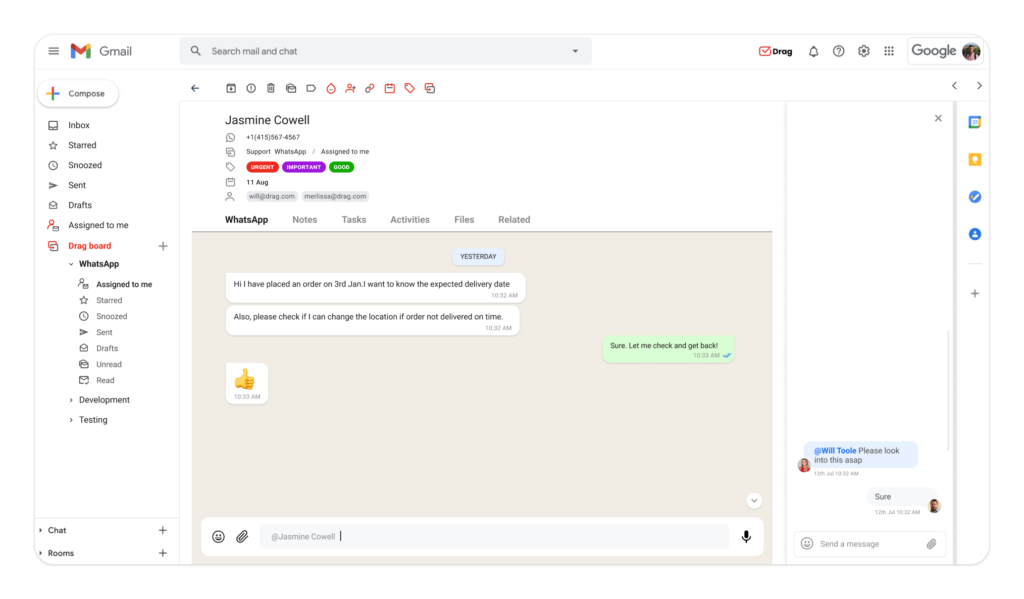
Our solution, Drag, is a shared inbox designed for teams based on Google Workspace. It supports shared inboxes for Gmail and now WhatsApp, bringing your entire digital workspace to where your customer interactions are. That way, your inbox is now a task management app as well.
So, for example, Drag helps you organize your workflow by transforming messages into actionable tasks. Then, you can add shared tags, notes, checklists, files, and deadlines to these task cards. Drag also includes data analytics to help you understand what’s working – and what isn’t – in your workflow, so you can make data-driven decisions to improve performance.
Pricing: starts from $8/user/month
2) Gallabox: best for enterprises
Gallabox is designed specifically for the WhatsApp Business Platform API, the paid option that offers more customization for bigger companies with higher needs for their chat app. It does offer HubSpot integration and other tools that make your entire business ecosystem work together.
With Gallabox, you can send bulk messages to hundreds of contacts (the limit on a standard WhatsApp Business account is 256) at once, which is essential for a growing brand. There are AI chat tools, ad integration, message sequences, and other mass mailing resources to optimize your workflow, especially for marketing teams.
Pricing: starts at $79/month + WhatsApp Business Platform starts at around $0.02/chat
3) DelightChat: best for broadcasting
DelightChat is a user-friendly way to create and manage WhatsApp-based marketing campaigns. Your entire Sales team can collaborate on setting up and sending broadcast messages that help define the buyer’s journey. From automatic notifications about abandoned carts to promo codes, you can reach out to your segmented lists and close more deals.
This tool includes analytics reports on your initiatives so that you can keep up with any changes and develop future sales strategies with data in mind. As for collaboration, it includes private notes so that team members can help each other with any queries before messaging the customer back.
Pricing: starts at $49/month
4) Timelines: best for multiple numbers
Timelines is likely going to be the right WhatsApp shared inbox option if you’re dealing with multiple points of contact with your clients.
For example, when doing real estate customer service, clients can be redirected to more than one real estate agent, depending on their needs.
Another scenario is sales: each representative might have their own phone number to interact with customers, but the store manager needs a space where all can collaborate across platforms. That is especially useful when dealing with physical merchandise, shipping, and stocking concerns.
To unify all the communication and make sure the messages are consistent with the brand, a WhatsApp shared inbox tool needs to offer support for multiple numbers, which Timelines does. It also allows managers to set up multiple teams, based on specialties, which helps with assignments.
Pricing: $32/seat/month
5) Wati: best for chatbots

If you’re looking into using AI in customer service, Wati might be a good WhatsApp shared inbox tool. This platform includes a flow automation builder, which allows users to create custom chatbots based on the interactions they expect from customers. This is a great way to declutter your inbox, guiding the clients to the right solution.
Wati includes Zapier integration so that you can link it to your existing tools with less hassle. It’s still limited in terms of customer history and overall analytics, but you can export the contact data and import it into a more specialized CRM marketing tool.
Pricing: $49/month for up to 5 users. Each extra user starts at $12/month
Should you use a WhatsApp shared inbox?
Yes, a WhatsApp shared inbox can be a great asset to any company, especially small and medium-sized businesses. It makes your team more accessible to all clients, helps develop a communication strategy and define a positive reputation digitally.
With WhatsApp’s free resources and the right shared inbox platform, you have a cost-effective option to streamline your workflow, reach more clients, improve the metrics, enhance your success rates and grow your business in the long run.
Turn Gmail into your Team’s Workspace.
- 2.5x faster email responses.
- 20 hours less spent per month, per team member.
- 40% more deadlines achieved and happier teams.










